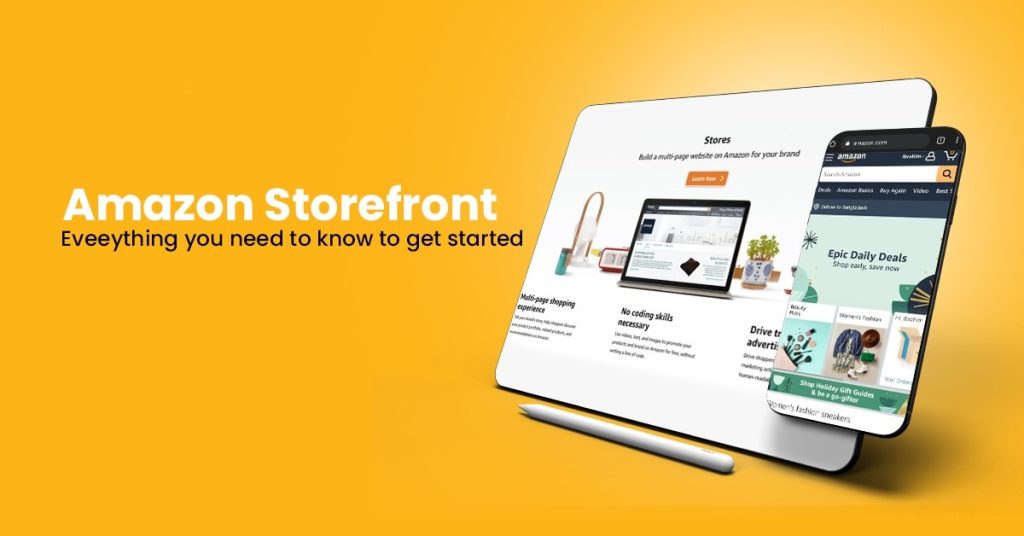
Introduction: Your Amazon storefront is more than just a collection of product listings; it’s a unique space to showcase your brand and captivate potential customers. In this comprehensive guide, we’ll take you through the process of creating an Amazon storefront that not only stands out but also serves as a compelling destination for online shoppers.
**1. Understanding the Power of an Amazon Storefront:
1.1 Beyond Individual Listings:
- Your Amazon storefront is a curated space that goes beyond individual product listings.
- Discover how it acts as a virtual storefront, providing a cohesive brand experience for customers.
1.2 Showcasing Brand Identity:
- Explore the opportunity to showcase your brand identity, story, and values.
- Understand how an Amazon storefront contributes to building brand recognition and customer trust.
**2. Accessing Your Amazon Seller Account:
2.1 Navigating to Storefront Creation:
- Log in to your Amazon Seller Central account.
- Navigate to the “Stores” section and explore the options for creating a storefront.
2.2 Selecting a Custom Store Name:
- Choose a custom store name that aligns with your brand.
- Ensure it is memorable, reflects your products, and is easy to discover.
**3. Choosing a Store Template:
3.1 Exploring Template Options:
- Amazon offers various storefront templates catering to different business types.
- Evaluate each template’s features and choose one that complements your brand aesthetic.
3.2 Customizing Your Template:
- Dive into customization options to personalize your storefront’s appearance.
- Add your brand logo, select color schemes, and create a visually appealing layout.
**4. Curating Sections for Products:
4.1 Grouping Products Effectively:
- Create logical sections to group related products together.
- Optimize the arrangement to guide customers seamlessly through your storefront.
4.2 Featuring Bestsellers and New Arrivals:
- Strategically place bestselling and new arrival products for maximum visibility.
- Utilize featured sections to highlight promotions or seasonal offerings.
**5. Crafting Compelling Brand Content:
5.1 Writing an Engaging Welcome Message:
- Craft a welcoming message that introduces visitors to your brand.
- Share your brand story, mission, and what sets you apart.
5.2 Incorporating Rich Media:
- Enhance your storefront with rich media elements.
- Include high-quality images, videos, and infographics that tell your brand story visually.
**6. Optimizing for Mobile Responsiveness:
6.1 Testing on Various Devices:
- Ensure your storefront is optimized for mobile users.
- Test its responsiveness on various devices to guarantee a seamless user experience.
6.2 Streamlined Navigation:
- Simplify navigation for mobile users with a clean and intuitive layout.
- Prioritize key sections and ensure easy access to product listings.
**7. Publishing Your Amazon Storefront:
7.1 Reviewing Your Storefront:
- Thoroughly review your storefront for consistency and accuracy.
- Check for any formatting issues or typos before publishing.
7.2 Publishing and Sharing:
- Hit the publish button to make your storefront live.
- Share the unique storefront URL across your marketing channels to drive traffic.
**8. Monitoring Performance and Iterating:
8.1 Tracking Metrics:
- Utilize Amazon Analytics to track the performance of your storefront.
- Monitor visitor traffic, conversion rates, and popular products.
8.2 Iterating Based on Insights:
- Analyze data to make informed decisions for improvements.
- Update your storefront regularly based on customer behavior and trends.
Conclusion: Your Amazon storefront is your brand’s virtual storefront on the world’s largest online marketplace. By following this step-by-step guide, you’ll transform your storefront into a captivating destination for customers, fostering brand loyalty and driving sales. Elevate your brand presence on Amazon with a thoughtfully curated storefront that leaves a lasting impression.
