Introduction: Navigating the logistics of Amazon FBA shipments is a crucial aspect of successful e-commerce management. In this comprehensive guide, we’ll walk you through the step-by-step process of creating Amazon FBA shipments, ensuring that your products reach fulfillment centers seamlessly and efficiently.
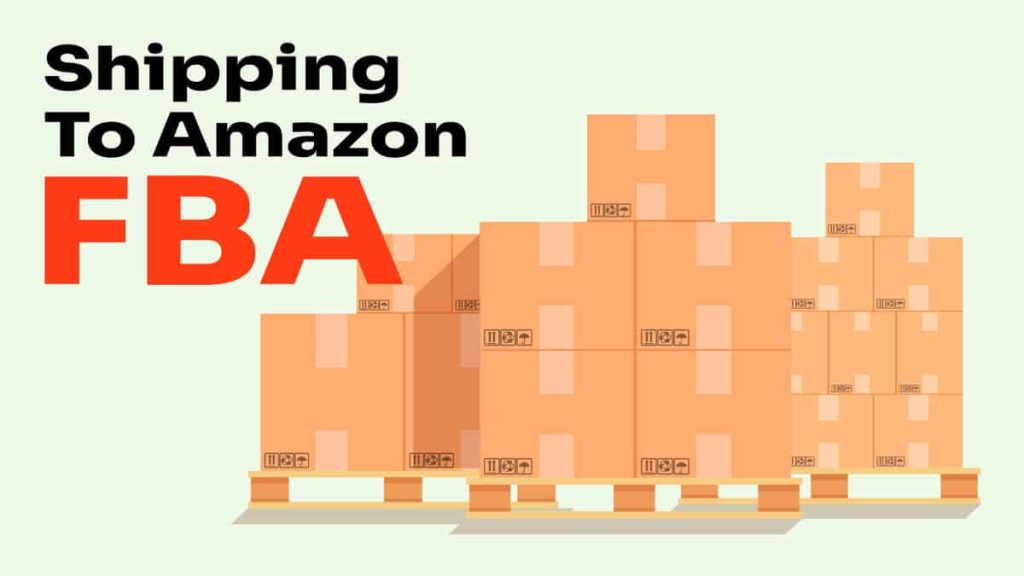
**1. Logging In and Accessing Inventory:
1.1 Log in to Your Seller Account:
- Begin by logging in to your Amazon Seller Central account.
1.2 Access ‘Manage Inventory’:
- Navigate to the “Inventory” tab and select “Manage Inventory.”
**2. Selecting Products for Shipment:
2.1 Choose Your Products:
- Select the products you want to include in your shipment by checking the boxes next to each item.
2.2 Initiate Shipment Creation:
- Click on the “Send/Replenish Inventory” button to start creating your shipment.
**3. Choosing Fulfillment Method and Setting Quantity:
3.1 Choose Fulfillment Method:
- Select “Send inventory to Amazon” to initiate a new FBA shipment.
3.2 Set Quantity and Conditions:
- Specify the quantity of each product and provide information about the condition of your items.
**4. Preparing Products for Shipment:
4.1 Adhere to Amazon Guidelines:
- Follow Amazon’s guidelines for preparing products, including labeling and packaging requirements.
4.2 Labeling Your Products:
- Ensure each unit is labeled with a scannable barcode, following Amazon’s labeling requirements.

**5. Specifying Shipment Details:
5.1 Set Shipment Name and Details:
- Enter shipment details, including the shipment name, shipping method, and the address from which the products will be shipped.
**6. Reviewing and Confirming the Shipment:
6.1 Review Shipment Details:
- Double-check the details of your shipment, including destination fulfillment center, quantity, and shipping method.
6.2 Confirm Shipment:
- Confirm the shipment, and Amazon will provide shipping labels for your products.
**7. Printing Labels and Scheduling Pickup:
7.1 Print Shipping Labels:
- Print the shipping labels provided by Amazon and attach them to your boxes.
7.2 Schedule Pickup or Drop Off:
- Schedule a carrier pickup or drop off your packages at the designated location, depending on your chosen shipping method.
**8. Tracking Shipment Progress:
8.1 Use Shipment Tracking:
- Utilize the shipment tracking information provided by Amazon to monitor the progress of your shipment.
**9. Monitoring Shipment Receiving:
9.1 Check Receiving Status:
- After your shipment arrives at the fulfillment center, monitor its receiving status on your Amazon Seller Central account.
**10. Tracking Inventory and Sales:
10.1 Keep Track of Inventory:
- Monitor your inventory levels through the Seller Central dashboard.
10.2 Track Sales Performance:
- Keep an eye on sales performance to ensure that your products are meeting customer demand.
Conclusion: Mastering the creation of Amazon FBA shipments is fundamental to a streamlined e-commerce operation. By following these steps diligently, you’ll ensure that your products are efficiently processed and ready for sale on the world’s largest online marketplace. Stay informed, adhere to Amazon’s guidelines, and watch your business thrive in the competitive world of e-commerce.
